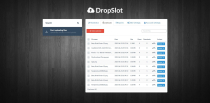DropSlot - File Sharing PlatformDropSlot - File Sharing Platform
DropSlot is a file sharing application built in PHP that allows users to upload files, share them via URLs, and manage their fileDropSlot - File Sharing Platform
DropSlot is a file sharing application built in PHP that allows users to upload files, share them...
Overview
DropSlot is a file sharing application built in PHP that allows users to upload files, share them via URLs, and manage their file storage. This document provides technical information for developers working on maintaining or extending the application.
Disclaimer:
Full credit for the original idea and design inspiration goes to its original creator.
Features
DropSlot offers a comprehensive set of features for file management:
- Multiple File Upload Methods
- Drag & drop upload from your computer
- URL-based uploads from the web
- Beautiful and intuitive interface
- Advanced File Management
- Password protection for files
- Self-destructing downloads
- File expiration options
- Download statistics tracking
- Sharing Options
- Direct download links
- Email sharing with multiple recipients
- Customizable email templates
- User-Friendly Search
- Quick search for files
- Comprehensive results display
- Administration Tools
- Complete file management dashboard
- User reports handling
- Site customization options
- Analytics and statistics
- Customization
- Custom site title and logo
- Background customization
- Ad placement options
- Download timer and overlay
Requirements
- PHP 8.0 or higher (optimized for PHP 8.2/8.3)
- MySQL 5.7 or MariaDB 10.3 or higher
- Apache or Nginx web server
- mod_rewrite enabled (for Apache)
- GD Library for PHP
- At least 50MB of disk space (excluding uploaded files)
Instructions
Follow these steps to install DropSlot:
1. Upload Files
Upload all DropSlot files to your web server using FTP or your hosting control panel's file manager.
2. Set Permissions
Set the following permissions:
- `uploads/` directory: 755 (or 777 if 755 doesn't work)
3. Run the Installation Wizard
Navigate to `http://your-domain.com/install.php` in your web browser.
The installation wizard will guide you through:
- Database configuration
- Site settings setup
- Admin account creation
4. Complete Installation
After the installation is complete:
1. Delete the `install.php` and `database.sql` files from your server for security
2. Log in to the administration panel to customize your site
Admin Login
After installation, you can access the admin panel:
1. Click on "Administration" at the bottom of any page
2. Use these default credentials:
- Username: admin
- Password: admin
Other items by this author
|
PHP Script Installation Service
Don't worry about the installation of your script! Have your PHP Script installed for you.
|
$30 | Buy now |
| Category | Scripts & Code / PHP Scripts / Uploaders |
| First release | 24 June 2025 |
| Last update | 24 June 2025 |
| Software version | PHP 8.0, PHP 8.1, PHP 8.2, PHP 8.3 |
| Files included | .php, .html, .sql, Javascript .js |
| Tags | php script, File Sharing, file upload, file manager, cloud storage, file hosting, download tracking, media sharing, zip uploads |